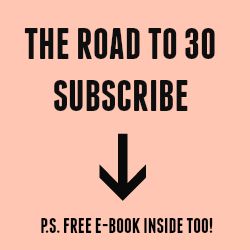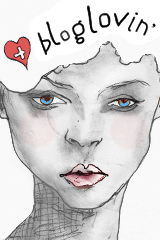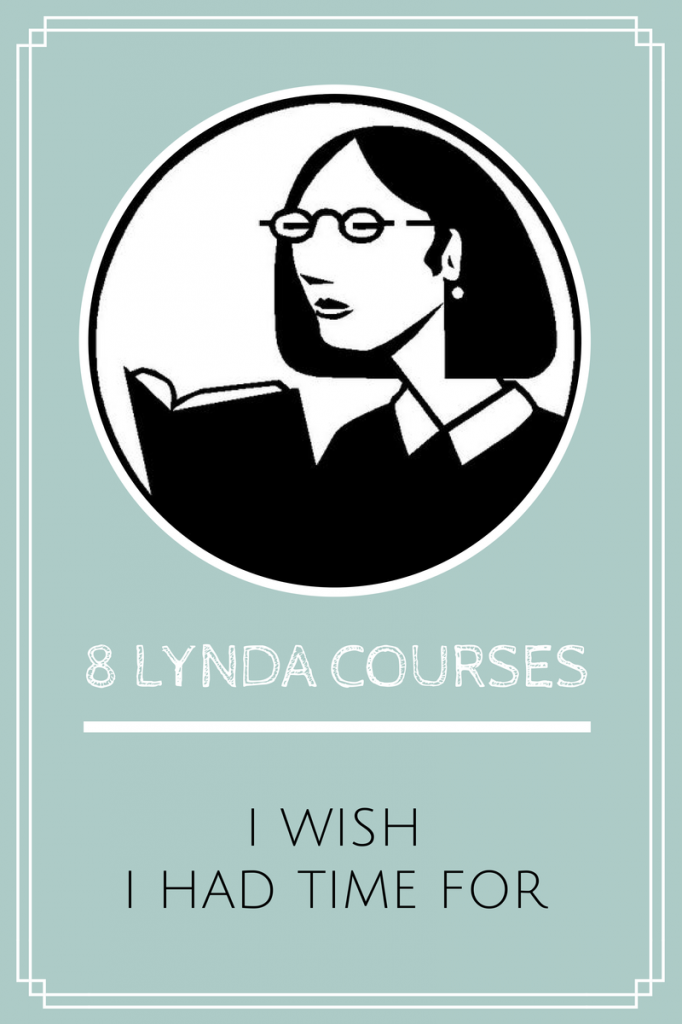My mom got a Lynda membership a few months ago, and sent me her login info so I could take all kinds of Lynda courses for free. So what did I do with all of that free, limitless knowledge that could help me grow my online marketing, writing, and wanna-be entrepreneurship skills? Absolutely nada. Nothing.
Why? Because when I do have time, I want to do. I want to write, I want to research new opportunities, I want to publish. I keep my foot on the gas pedal and pencil in only things that will get me closer to my goals, and setting up time to learn never makes it in. And it should.
That being said, I’m listing out all of the classes I want to take on Lynda, so that I can come back and reference which ones I will take once I have a bit more time to sit down and learn. These are truly awesome classes that I didn’t even know existed, and even listing them out makes me quiver with excitement at the thought of what I could potentially do with all of that knowledge. Maybe one or two of them will speak to you guys too.
1. iBooks Author Essential Training
This class teaches you how to use Apple iBooks to create your own e-book. Say no more, really. I’ve been looking to figure out how to create my next e-book, if/when I decide to publish one, and I definitely do not want to use Microsoft Word.
2. Getting Things Done
This is a course by productivity author David Allen. He wrote this book called Getting Things Done (that has been on my to-read list forever), and Lynda offers a course based upon his five-step process for getting things done, based on the book. My boss recommended this book to me awhile back too, and since I haven’t found the time to read it, maybe I’ll find the time to take the class? Fingers crossed.
3. OmniFocus Essential Training
OmniFocus is a productivity app for Mac, and I’ve always wanted to try it out. A bunch of people I work with use it to keep track of their action items and projects, and I never got around to learning it because I didn’t have a Mac. Now that I do, I’ve been urged to give it a try. This course teaches you how to organize projects within the app, create an actions list, and build dynamic to-do lists.
4. Analyzing Your Website to Improve SEO
SEO is always something I’m trying to improve upon with this blog. I’ll learn little tidbits here and there, and I’ve actually implemented a few things to help my rankings, but I’m definitely no pro. I’ll take all the SEO classes I can get. This one gives you an SEO consultant’s take on how to figure out exactly what elements on your site need altering for best results.
5. Webinar Fundamentals
I love webinars and often dream of hosting my own one day because I know they’re super helpful for building client relationships. I’ve never stumbled upon a class before that actually taught you how to create them! So when the time is right, I will indulge. The class walks you through getting audio and video setup, how to present your topic clearly, and tactics to ramp up audience participation.
6. Viral Marketing: Crafting Shareable Content
Ding, ding, ding! This is my favorite thing to read/learn about lately. I love learning how to merge the craft of writing with the craft of making the writing shareable. I love reading useful content, so I’ve been trying to work on learning how to write useful content as well. I can’t get enough of that kinda stuff! This class helps you understand how to create content that sticks, and all of the emotions and triggers that go along with getting people to share your stuff.
7. Twitter For Business
I always think I ‘understand Twitter’, but then I stumble upon classes like this and realize that I really don’t when it comes to tweeting strategically. I’m just starting to get my feet wet with trying to tweet more useful things than the occasional ‘I’m craving mac n’ cheese’ tweet, but it’s difficult. Cuz mac. This class teaches you how to create a strong profile, a Twitter landing page, and best ways to engage customers and attract followers.
8. Customizing WordPress Themes: Simone
Realistically this should have been at the very top of my list, because ever since the day I started blogging, I’ve had serious issues with customizing Word Press themes to look sleek and/or sexy. But I suppose I’m saving the best for last. This one teaches you how to customize the WordPress theme Simone, and how to get the most out of all of the formatting options.
Hopefully you found a few classes here that perk your interest, but if not, take a few minutes to browse their library of awesomeness (all the classes listed above can be found there as well). I think there’s something in there for just about everyone. I’ll see ya Wednesday!
Note: I am an affiliate for Lynda.com. I love online learning to death. All opinions are my own.
Monique Muro
Latest posts by Monique Muro (see all)
- See Ya, Twenties! [1 Day to 30] - August 25, 2015
- This Is My Official Goodbye Post [2 Days to 30] - August 23, 2015
- We Made It Perfect [3 Days to 30] - August 23, 2015
-
http://www.modernnotebook.com/ Erin O’Brien
-
http://anovelquest.com Monique Muro
-
 Hi there! Welcome to my blog! I love, love, love talking about all things metaphysics, writing, and blogging. My hope is that you leave here feeling much better than when you came. It's great to see you!
Hi there! Welcome to my blog! I love, love, love talking about all things metaphysics, writing, and blogging. My hope is that you leave here feeling much better than when you came. It's great to see you!